1/5



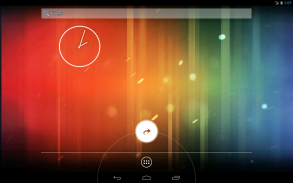




Google Now Alternative
1K+다운로드
161kB크기
2.1(01-03-2014)최신 버전
세부 정보리뷰버전정보
1/5

Google Now Alternative의 설명
When you swipe up from Home button, Google Now will start.
By installing this app, you can disable ANNOYING Google Now and replace with another operation.
You can choose from the following actions:
• Doing nothing
• Launching another app
• Calling a shortcutSetup1) After installation, swipe up from the home key.
2) Select "Shortcuts and Actions" or "No action," and then click "Always."
No ads, no connections and no permissions! This is one of the most secure apps.당신이 홈 버튼에서 최대 강타 할 때, 구글은 이제 시작됩니다.
이 응용 프로그램을 설치하면 이제 불편한 구글을 사용하지 않도록 설정할 수 있습니다 및 다른 작업으로 대체합니다.
다음 작업을 선택할 수 있습니다 :
• 아무것도하지 않고
• 다른 응용 프로그램을 시작
• 바로 가기를 호출다운로드 설치
1) 설치 후, 홈 키에서 최대 강타.
2) "바로 가기 및 작업"을 선택하거나 "조치"를 누른 다음 "항상."
광고 없음, 아니 연결 및 사용 권한 없음! 이것은 가장 안전한 응용 프로그램 중 하나입니다.
Google Now Alternative - 버전 2.1
(01-03-2014)뭐가 새롭나2013/10/15 ver 1.0 Started to be published.2013/11/06 ver 1.1 Settings screen is available.2013/11/25 ver 1.2 Bug fixed.2014/01/04 ver 2.0 "Launching another app" is available.2014/01/08 ver 2.1 Bug fixed.
Google Now Alternative - APK 정보
APK 버전: 2.1패키지: jp.syou304.googlenowalternative이름: Google Now Alternative크기: 161 kB다운로드: 0버전 : 2.1출시 날짜: 2020-05-20 05:01:40최소 스크린: SMALL지원되는 CPU:
패키지 ID: jp.syou304.googlenowalternativeSHA1 서명: E0:FE:7B:64:69:BE:BC:33:8F:92:3F:87:8A:04:6D:63:80:8F:8F:5A개발자 (CN): 단체 (O): 로컬 (L): 나라 (C): JP주/시 (ST): 패키지 ID: jp.syou304.googlenowalternativeSHA1 서명: E0:FE:7B:64:69:BE:BC:33:8F:92:3F:87:8A:04:6D:63:80:8F:8F:5A개발자 (CN): 단체 (O): 로컬 (L): 나라 (C): JP주/시 (ST):
Google Now Alternative의 최신 버전
2.1
1/3/20140 다운로드161 kB 크기

























